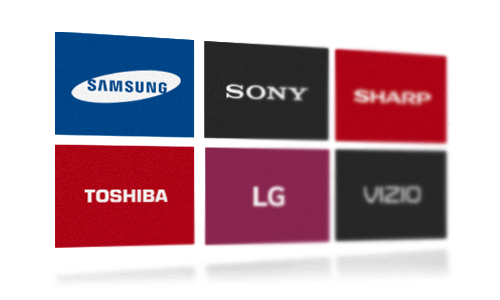Problem reasons
- Signal source connectors damage
- Tuner fault
- Mainboard CPU errors
We can fix this problem in your home or in our shop just from $80.
We can fix the problem TV has no digital signal on TVs of any type: LCD, Plasma, LED, OLED, Smart TV, 8K, 4K, QLED. We repair most 32” to 110” TV models released after 2008.
The problem TV has no signal can be found on TVs of all brands. We repair all major TV brands and models including: Samsung, LG, Sony, VIZIO, TCL, Element, Insignia, Sharp, Hisense, Philips, Loewe, Mitsubishi, Panasonic, Toshiba, RCA, Sanyo and many others.

Antenna connector malfunction
Sometimes, after turning on a TV you can see the message: «NO SIGNAL» on its screen. It means, that you have some problems with antenna.
To fix it you need to check:
- whether the plug is inserted tightly into the correct connector;
- is the antenna mechanically damaged;
- how the cable is connected to the antenna, whether it is in the proper position and condition;
- are the channels tuned in the right way.
Sometimes new TV does not catch the signal. If you have been using TV for a long time, first of all, check did you paid for TV. You can always call your operator to double-check the payment and also maybe there are some problems exactly with your operator.
If you make sure, that everything is okay with antenna and connection, and you paid for the TV, probably:
- The socket, where antenna plug would be inserted is damaged.
- The antenna is damaged.
- TV tuner is damaged.
- Some element inside TV is not working in the proper way.
- There are some problems with software.
Wire break
Wire cores and isolation don’t last forever and sometimes they are torn. There are two ways of fixing the wire or cable by you, without help of specialists:
But in any way you need to be careful and follow all safety instructions. So, why the break off could happen:
- inaccurate user actions that led to mechanical damage;
- frequent deformation and bending during operation of the device;
- damage by pets or rodents.
Attention! If you find out, the wire is damaged, then the appliance connected to it must be immediately disconnected from the network or from the connected device.
And now, let’s have a closer look on methods of fixing the wire break.
Twisting. In this case you won’t need to much of equipment:
- side cutter;
- knife;
- insulation tape or heat shrink sleeve.
You need to do next actions:
- Strip the cord from polyethylene insulation so that metal parts of the required length are visible for twisting them together.
- Twist the stripped ends of the dangling wires together for at least 4-5 tight turns, observing their color marking. After this, use the side cutters to remove the tousled ends of the conductors, to make the twisting neater.
- Insulate each wire at the point of twisting with electrical tape.
Soldering. To make it you would need next equipment:
- soldering iron;
- tin;
- rosin or another type of flux;
- insulation tape or heat shrink;
- side cutters;
You need to do next actions:
- Clean the ends from polyethylene and varnish isolation.
- Twist the dangling conductors according to the color marking for 4–5 turns.
- Using flux, solder the places of twisting so that the tin spreads evenly at the junction of the wires.
- Make insulation at the solder points with insulating tape or heat shrink.
Comparing two these methods, soldering is more reliable, but you need to have experience and be very careful, that is why you need to be a specialist to do it. It is much easier to twist, but this method is short-lived, because the wire can be torn and damaged again.
Receiver, satellite malfunction
If it showing «NO SIGNAL» and there are interferences on TV, or the signal is very weak, it means that there is no signal exactly from the receiver, not from satellite. How to fix it:
- make sure that the correct video input is selected on the TV. If not, choose the right one using the TV remote control;
- try to replace the video cable. Often a problem is in short HDMI cables;
- try to connect the receiver and the TV with a cable to the other connectors.
If there is just showing «NO SIGNAL» without interferences, the problem is in satellite. To fix it you need:
- check the receiver settings, make sure that they are correct;
- cable from antenna to satellite receiver can be damaged. The solution is to find the damage and fix it. Or replace the entire damaged cable;
- check if the satellite converter working proper, if no – replace it;
- antenna is mechanically damaged and unsuitable for receiving a signal.
- Solution - replace the satellite.
Firmware problems
Sometimes firmware could be flashed; you’ll detect it by following signs:
- the switch-on pulse passes, the TV «comes to life», but freezes while loading;
- there is a backlight but no image.
- incomprehensible character changes in the menu;
- image offset horizontally or vertically;
- TV is not turning on, does not respond to remote control or keyboard, and the indicator is nor working;
- inability to save changed data in the menu.
Fixing this problem would take time, and if you would make inappropriate firmware, your TV would not work, so if you are not sure, that you would be able to fix this problem by yourself, it is better to call an experienced specialist.
If you want to do it yourself, here are steps, that would help:
- You need to know the accurate name of the model of your TV.
- Find appropriate firmware, you can do this on the official site of the brand of your TV.
- Download firmware on the computer.
- Find file, called *.epk and copy it on the flash drive.
- Insert a flash drive in the USB input of your TV and the update of the firmware would be launched automatically.
TV-tuner problems
Sometimes it is happening, that TV tuner is not working or just not turning on. What you need to fix it just in the few minutes. So here are the steps, that you need to follow:
- make sure, that your TV is turn on and working in the proper way;
- check the connection between TV and TV-tuner cable (HDMI);
- make sure, that you connected the tuner in the right input on your TV;
- reload TV-tuner (turn it off from power supply network and turn on again)
- check whether the correct source is selected in the TV settings. The instructions for the TV should indicate how to select the HDMI output source.
Of course, there could be some problems, that only specialist could detect, after making an accurate analysis, in this case you need to refer to the technician.