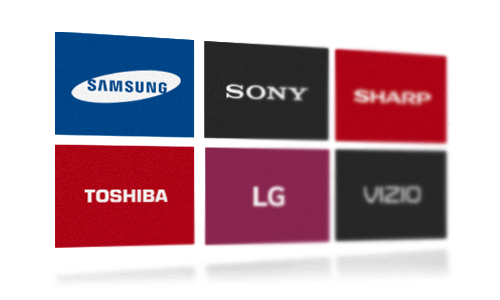- TV repair
- TV screen went black but has sound
We can fix this problem in your home or in our shop just from $80.
Are you having any problems with your TV? Leave your worries! Check on eligibility for warranty and feel free to call TUSA Service Center for our Same-Day In-Home service. 180-day warranty!
We offer in NY and NJ high-quality repair of TVs of any manufacturers and brands: SAMSUNG, LG, NEC, ACER, PHILIPS, BENQ, SONY, TOSHIBA, VIEWSONIC.
Variety of TV types: LCD, Plasma, LED, OLED, Smart TV, 8K, 4K, QLED.
Screen size 32” to 110”.
The range of our services:
We invite you to arm yourself with basic knowledge about main malfunctions that sometimes arise during the operation of your TV.
Sometimes it turns out that on pressing the power button on your TV you're not getting a picture and a sound. The first thing you are to determine whether it is a TV issue or a power issue. To check if power is supplied to the TV unplug the power cord from the back of the TV or the wall outlet. While it is unplugged, disconnect all external devices from the TV.
Hold pressed a power button on the TV for several seconds. Reconnect the power cord. Then, as you press the power button, look at the LED power indicator light. If it is not lighting up at all unplug the power cord from the TV and from the wall outlet and securely and tightly plug it back in.
Verify if the surge protector or an extension is turned on in case a power cord is connected to these devices. If a TV screen appears black, plug another device into the socket to check whether this device is getting power from the outlet. If power is supplied to the outlet it means that your TV is powering on and a picture issue should be revised. You need to make a call to the TUSA Service Center and our technician will soon revive your TV.
There are many possible problems in case your TV is powered but a TV screen goes black and there is no sound. All you can do in this case at home is to reset your TV to the factory defaults. This procedure is described in the User Manual of your TV.
Typically the cause of the malfunction is:
The component repair is possible only in the Service Center TUSA, where well-trained technicians are armed with sophisticated electronic diagnostic and repair equipment.
To double-check this failure press a MENU button installed on the TV to see if TV´s MENU appears on the screen, In case the MENU appears, verify that all video connections are well secured and to appropriate jacks on your TV. If the result is negative, you can trigger the MENU to reset your TV to the factory defaults.
To reset all settings to default values:
A new set of Installation menu icons will appear.
In case neither of the above steps resolved the problem of the TV, you are welcome to get urgent assistance with this problem by contacting the TUSA Service Center.
Sometimes when watching TV, annoying situations arise when a TV screen fades off to black. That is to say, the TV screen goes black at random times and appears to be off but the sound is available and the power light is still illuminating. A troubleshooting procedure may differ for a variety of TV brands but generally will work the same to fix the problem and is as the following: